Участник:Drakon721: различия между версиями
Drakon721 (обсуждение | вклад) Новая страница: «s» |
Drakon721 (обсуждение | вклад) Нет описания правки Метка: ручная отмена |
||
| (не показано 79 промежуточных версий 2 участников) | |||
| Строка 1: | Строка 1: | ||
s | {{Engineering sidebar|type=guide}}'''СМЕС или-же Сверхпроводящее Магнитное Хранилище Энергии''' (''англ''. Superconducting Magnetic Energy Storage - SMES) - это большой аккумулятор, который хранит в себе энергию. Хотя СМЕС очень эффективны, они также дороги, поскольку требуют дорогую печатную платы и дорогостоящих деталей. Если вам нужно быстро заменить аккумулятор, вы можете попробовать использовать вместо него более дешевую, но менее мощную альтернативу как хранилище батарей(Cell Rack PSU) . СМЕСы могут быть модернизированы для увеличения их ёмкости и/или максимальной пропускной способности зарядки/разрядки. | ||
== Настройка == | |||
СМЕС можно настроить через интерфейс, который открывается при нажатии по ним, либо при помощи программы RCON console, которая установлена на консолях. Интерфейс выглядит вот так: | |||
[[Файл:SMES interface.png|безрамки|371x371пкс]] | |||
== Зарядка == | |||
Каждому СМЕСу требуется терминал [[Файл:Terminal.png|безрамки|33x33пкс]]для правильной работы. Этот терминал позволяет заряжать СМЕС от одной энергосети и отдавать ток в другую. Используя интерфейс, вы можете задать предел получаемого тока для зарядки СМЕСа. Этот предел может быть увеличен при помощи модификации СМЕСа, которая описана дальше в этом руководстве. Обратите внимание, что если установить предел зарядки выше, чем доступно тока для неё, то СМЕС войдёт в состояние "Частичной зарядки" (Partially Charging). Это означает, что СМЕС заряжается, но не на установленном пределе. Есть две настройки зарядки СМЕСа: выключено и автоматический режим. | |||
== Разрядка == | |||
СМЕС отдаёт ток по проводу, который расположен прямо под ним. Обычно, Вы захотите чтобы потребление было ниже чем приход энергии, хотя иногда вы можете увеличить отдачу энергии для больших потребностей. Это распространённый подход при настройке главного СМЕСа и подстанций. Предел отдачи тока также имеет настраиваемый предел и может быть улучшен. Вы можете выбрать две опции, которые сами себя объясняют - включить и выключить. | |||
== Разборка == | |||
=== Необходимые инструменты === | |||
{| class="wikitable" | |||
| | |||
|Отвёртка | |||
|- | |||
| | |||
|Монтировка | |||
|- | |||
| | |||
|Кусачки | |||
|- | |||
| | |||
|Сварочный аппарат | |||
|- | |||
| | |||
|Гаечный ключ | |||
|- | |||
| | |||
|Изолирующие перчатки (рекомендуется) | |||
|- | |||
| | |||
|Мультитул (опционально, для отключения защиты) | |||
|} | |||
=== Подготовка === | |||
# Убедитесь, что СМЕС разряжен. Не смотря на то, что есть обходной путь, он может(и вызовет) травмы и/или другой ущерб. | |||
# Убедитесь, что зарядка и отдача тока выключена. | |||
# Используйте отвёртку на СМЕСе, чтобы открыть панель доступа. | |||
# Используйте кусачки на СМЕСе чтобы отрезать терминал[[Файл:Terminal.png|безрамки|32x32пкс]]. Если он отсутствует или уничтожен, пропустите этот шаг. | |||
== Шаги по разборке == | |||
# Пройдите шаги выше. | |||
# (ОПЦИОНАЛЬНО) Используйте мультитул на СМЕСе, чтобы отсоединить плату безопасности. Этот шаг может вы пропущен, если Вы полностью разрядили СМЕС. '''Не продолжайте, если СМЕС заряжен выше 50%.''' Обычно, если он заряжен ниже 15%, то он безопасен (если Вы в перчатках). Всё, что выше 50%, скорее всего убьёт вас. | |||
# Используйте монтировку на СМЕСе чтобы убрать компоненты. Это может занять до 60 секунд, в зависимости от количества катушек в устройстве. Разборка обычного СМЕСа занимает 10 секунд. СМЕС превратится в каркас машины и несколько компонентов. Вы можете использовать их для исследований или починки/улучшений. | |||
# Используйте кусачки на каркасе машины для удаления проводов. | |||
# Используйте гаечный ключ для разборки каркаса машины. | |||
= Нештатные ситуации = | |||
Отключение средств защиты, описанных в разделе "Взлом" на этой странице, может привести к сбою при извлечении компонентов (операция с монтировкой) или добавлении новых компонентов (установка новых катушек). Вероятность того, что произойдет "что-то плохое", прямо пропорциональна проценту заряда СМЕСа. СМЕС, который заряжен на 75%, имеют 75%-ную вероятность неудачи и т.д. Если происходит этот сбой, последствия снова зависят от процента заряда. | |||
* Разрядка - (Всегда) СМЕС потеряет '''ВЕСЬ''' свой оставшийся заряд. | |||
* Искры - (Всегда) По большей части безвредны, несколько искр может вылететь из СМЕСа, поджигая горючие материалы поблизости. | |||
* Удар током - (Всегда) Ударяет током пользователя. Обратите внимание, что хотя изолирующие перчатки нейтрализуют этот эффект, они не гарантируют 100% защиту. Урон увеличивается вместе с процентом заряда СМЕСа. Значения выше 60% гарантируют летальный исход даже в перчатках. | |||
* Электромагнитный импульс - (выше 15% заряда) Вызывает ЭМИ-импульс, который отключает электронику находящеюся рядом. От этого обычно срабатывают пожарные тревоги и ломаются консоли. Иногда он может повредить или даже убить ИИ/роботов/людей с протезами в зависимости от ситуации. Радиус ЭМИ-импульса зависит от количества накопленной энергии в СМЕСЕ. | |||
* Перегрузка ЛКП - (выше 35% заряда) Перегружает освещение в нескольких ЛКП, подсоединённых к этому СМЕСу. Но, имея что-либо между СМЕСом или ЛКП (к примеру, ещё один СМЕС) можно предотвратить ущерб. Шанс этого пропорционален количеству накопленной энергии. | |||
* Поломка ЛКП - (выше 35% заряда) Полностью ломает несколько ЛКП, подсоединённых к этому СМЕСу. Применяются те же правила что и выше. | |||
* Разрушение магнитной оболочки - (выше 60% заряда) Самая худшая вещь, которая может произойти. Разрушение магнитной оболочки представляет собой большой взрыв. СМЕС будет полностью уничтожен, как и окружение рядом. Это практически всегда вызывает разгерметизации и взрыв может также убить и Вас. В случае, если Вы вызвали эту поломку, у вас есть 30-60 секунд перед взрывом. | |||
= Взлом = | |||
SMES units may be hacked to enable or disable various features. Remember to wear your protective equipment or risk injury. To access the wiring open front panel with screwdriver. Then click the SMES with empty hand to open up wiring window. There are five wires, which have randomized colours every round. | |||
* Input - Cutting this will cause the SMES to stop inputting. Pulsing will temporarily disable input. | |||
* Output - Cutting this will cause the SMES to stop outputting. Pulsing will temporarily disable output. | |||
* RCON - Cutting this will disable RCON (Remote CONtrol), hiding the SMES from control consoles. It also disables AI control. Pulsing does nothing. | |||
* Failsafes - Cutting will allow you to modify the SMES even if it is charged. Please note that this may result in catastrophic overload if charge is large enough. Pulsing does nothing. | |||
* Grounding - Cutting or pulsing this wire will overload the SMES, causing quick dissipation of stored energy. This energy may however damage or destroy APCs in output power network, so it is advised to either disconnect the SMES, or at least use Substations to prevent damage to many APCs. Mending will restore grounding and stop the overload. This is highly similar failure of charged SMES, but with less risks involved for the user. Remember that doing this as non-antagonist is not a good idea. | |||
= Construction = | |||
== Required Tools == | |||
{| class="wikitable" | |||
| | |||
|Cable Coil, 2x (Two full coils) | |||
| | |||
|- | |||
| | |||
|Steel Sheets, 5x | |||
| | |||
|- | |||
| | |||
|SMES Circuit Board | |||
|May be obtained from Research, or salvaged from existing SMESs. | |||
|- | |||
| | |||
|Superconducting Magnetic Coil | |||
|May be obtained from Cargo or salvaged from existing SMES. You need at least one coil, but adding more coils increases capacity and input/output cap of the SMES. You may add up to six coils into single SMES. | |||
|- | |||
| | |||
|Console Screen | |||
|May be vended by the Robco Tool Maker in the engineering bay. | |||
|- | |||
| | |||
|Input Controller | |||
|May be vended by the Robco Tool Maker in the engineering bay. | |||
|- | |||
| | |||
|Insulated Gloves | |||
|Optional, but recommended (especially if you are going to manipulate wiring) | |||
|} | |||
== Construction Steps == | |||
# Use your metal sheets to build machine frame. | |||
# Place wire under the machine frame and connect it to a cable line. The SMES will output into this wire. | |||
# Fix the machine frame to the ground with a wrench. | |||
# Use a cable coil on the machine frame to add wires. | |||
# Use a SMES Circuit Board on the wired machine frame. | |||
# Use a screwdriver to finish the machine frame into an SMES. | |||
# (Making sure the maintenance hatch is open) Add 10 pieces of cable to give the SMES a terminal (see “Terminal” section after this one), whatever cable is connected to the terminal on the ground next to the SMES will be the machine’s input. | |||
# Add 30 pieces of cable (one full length cable coil). | |||
# Add one superconducting magnetic coil. | |||
# Install a console screen into the SMES. | |||
# Install an input controller into the SMES. | |||
# Finalize the SMES with a screwdriver. | |||
== Terminal == | |||
New SMES starts without terminal. Furthermore, terminals may be damaged by explosions or similar effects. Fortunately, installing new terminal is easy. | |||
# Open interface of your SMES and turn it's input and output OFF. | |||
# Use screwdriver on the SMES to open the cover. | |||
# Use cable coil on the SMES to add new terminal. You need 10 pieces of cable for this. If you make a mistake use wirecutters to remove the terminal and repeat this step. | |||
# Use screwdriver on the SMES to close the cover. | |||
== RCON Settings == | |||
RCON, or Remote CONtrol, allows remote operation of SMESs from RCON console. To allow usage of RCON you have to set RCON tag. This tag has to be unique (ie. do not use tag already used by another SMES). To set new tag click the SMES with multitool. If you wish to disable RCON you may either cut apropriate wire (see Hacking section), or use tag "NO_TAG". | |||
= Upgrading = | |||
There are four types of coils in existence: | |||
{| class="wikitable" | |||
!Name | |||
!Capacity | |||
!Throughput | |||
|- | |||
|Superconductive Magnetic Coils | |||
|50kWh | |||
|250kW | |||
|- | |||
|Superconductive Capacitance Coils | |||
|250kWh | |||
|100kW | |||
|- | |||
|Superconductive Transmission Coils | |||
|20kWh | |||
|1250kW | |||
|- | |||
|Basic Superconductive Magnetic Coils | |||
|10kWh | |||
|150kW | |||
|} | |||
Two of each type of Magnetic, Transmission, and Capacitance are in each Engineering Hard Storage (Decks 1 and 3), in one of the crates. | |||
Three SMES layouts are commonly used: | |||
# 6x Regular coil: Very easy to set up as all it involves is tossing two extra regular coils into the main SMES. The SMES doesn't have to be dismantled for this, and therefore it's faster than other layouts. Somewhat increases capacity and transfer rate, but only to a limited degree. | |||
# 2x Capacitance coil, 4x Transmission coil: This guide's author favorite. This setup results is very useful when combined with a ship-wide shield generator, as it has good storage capacity, while also allowing very rapid charging/discharging (which is ideal for shields). It's disadvantage is that you have to dismantle the main SMES completely, and rebuild it from scratch, using transmission/capacitance coils. When using this setup it's highly recommended to also use Substations as the wattage in main grid will be very dangerous. | |||
# 2x Transmission coil, 4x Capacitance coil: An alternative to above setup. Sacrifices large portion of transfer rate for much larger capacity. A fully charged SMES with this setup can run the whole ship for few hours. | |||
When building an SMES you may add only a single Magnetic Coil into it. However, you may add up to five more coils later. This process is slightly more complex than terminal replacement. | |||
# Ensure the SMES is discharged. Alternatively, you may disable the failsafes (see point 4.). Please read the "SMES Failure" section of this guide before proceeding. | |||
# Open interface of your SMES and turn it's input and output OFF. | |||
# Use screwdriver on the SMES to open the cover. | |||
# (OPTIONAL) Disable failsafes by cutting the correct wire (see Hacking section). | |||
# Use your superconducting magnetic coil(s) on the SMES to install them. | |||
# (OPTIONAL) Re-enable failsafes if you disabled them. | |||
# Use screwdriver on the SMES to close the cover. | |||
Текущая версия от 21:32, 16 мая 2023
| Раздел |
| Машинное отделение |
|---|
 |
|
Глава департамента Главный инженер Младший руководитель Старший инженер |
| Экипаж |
| Руководства |
|
Локации Инженерный отдел |
СМЕС или-же Сверхпроводящее Магнитное Хранилище Энергии (англ. Superconducting Magnetic Energy Storage - SMES) - это большой аккумулятор, который хранит в себе энергию. Хотя СМЕС очень эффективны, они также дороги, поскольку требуют дорогую печатную платы и дорогостоящих деталей. Если вам нужно быстро заменить аккумулятор, вы можете попробовать использовать вместо него более дешевую, но менее мощную альтернативу как хранилище батарей(Cell Rack PSU) . СМЕСы могут быть модернизированы для увеличения их ёмкости и/или максимальной пропускной способности зарядки/разрядки.
Настройка[править | править код]
СМЕС можно настроить через интерфейс, который открывается при нажатии по ним, либо при помощи программы RCON console, которая установлена на консолях. Интерфейс выглядит вот так:
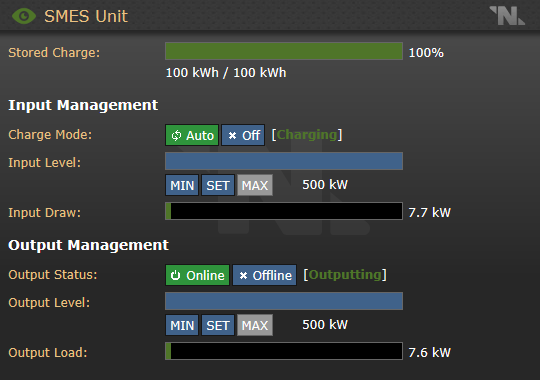
Зарядка[править | править код]
Каждому СМЕСу требуется терминал ![]() для правильной работы. Этот терминал позволяет заряжать СМЕС от одной энергосети и отдавать ток в другую. Используя интерфейс, вы можете задать предел получаемого тока для зарядки СМЕСа. Этот предел может быть увеличен при помощи модификации СМЕСа, которая описана дальше в этом руководстве. Обратите внимание, что если установить предел зарядки выше, чем доступно тока для неё, то СМЕС войдёт в состояние "Частичной зарядки" (Partially Charging). Это означает, что СМЕС заряжается, но не на установленном пределе. Есть две настройки зарядки СМЕСа: выключено и автоматический режим.
для правильной работы. Этот терминал позволяет заряжать СМЕС от одной энергосети и отдавать ток в другую. Используя интерфейс, вы можете задать предел получаемого тока для зарядки СМЕСа. Этот предел может быть увеличен при помощи модификации СМЕСа, которая описана дальше в этом руководстве. Обратите внимание, что если установить предел зарядки выше, чем доступно тока для неё, то СМЕС войдёт в состояние "Частичной зарядки" (Partially Charging). Это означает, что СМЕС заряжается, но не на установленном пределе. Есть две настройки зарядки СМЕСа: выключено и автоматический режим.
Разрядка[править | править код]
СМЕС отдаёт ток по проводу, который расположен прямо под ним. Обычно, Вы захотите чтобы потребление было ниже чем приход энергии, хотя иногда вы можете увеличить отдачу энергии для больших потребностей. Это распространённый подход при настройке главного СМЕСа и подстанций. Предел отдачи тока также имеет настраиваемый предел и может быть улучшен. Вы можете выбрать две опции, которые сами себя объясняют - включить и выключить.
Разборка[править | править код]
Необходимые инструменты[править | править код]
| Отвёртка | |
| Монтировка | |
| Кусачки | |
| Сварочный аппарат | |
| Гаечный ключ | |
| Изолирующие перчатки (рекомендуется) | |
| Мультитул (опционально, для отключения защиты) |
Подготовка[править | править код]
- Убедитесь, что СМЕС разряжен. Не смотря на то, что есть обходной путь, он может(и вызовет) травмы и/или другой ущерб.
- Убедитесь, что зарядка и отдача тока выключена.
- Используйте отвёртку на СМЕСе, чтобы открыть панель доступа.
- Используйте кусачки на СМЕСе чтобы отрезать терминал
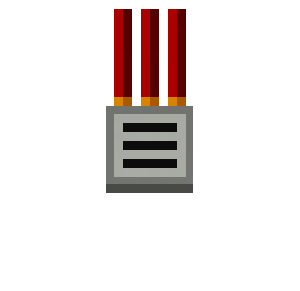 . Если он отсутствует или уничтожен, пропустите этот шаг.
. Если он отсутствует или уничтожен, пропустите этот шаг.
Шаги по разборке[править | править код]
- Пройдите шаги выше.
- (ОПЦИОНАЛЬНО) Используйте мультитул на СМЕСе, чтобы отсоединить плату безопасности. Этот шаг может вы пропущен, если Вы полностью разрядили СМЕС. Не продолжайте, если СМЕС заряжен выше 50%. Обычно, если он заряжен ниже 15%, то он безопасен (если Вы в перчатках). Всё, что выше 50%, скорее всего убьёт вас.
- Используйте монтировку на СМЕСе чтобы убрать компоненты. Это может занять до 60 секунд, в зависимости от количества катушек в устройстве. Разборка обычного СМЕСа занимает 10 секунд. СМЕС превратится в каркас машины и несколько компонентов. Вы можете использовать их для исследований или починки/улучшений.
- Используйте кусачки на каркасе машины для удаления проводов.
- Используйте гаечный ключ для разборки каркаса машины.
Нештатные ситуации[править | править код]
Отключение средств защиты, описанных в разделе "Взлом" на этой странице, может привести к сбою при извлечении компонентов (операция с монтировкой) или добавлении новых компонентов (установка новых катушек). Вероятность того, что произойдет "что-то плохое", прямо пропорциональна проценту заряда СМЕСа. СМЕС, который заряжен на 75%, имеют 75%-ную вероятность неудачи и т.д. Если происходит этот сбой, последствия снова зависят от процента заряда.
- Разрядка - (Всегда) СМЕС потеряет ВЕСЬ свой оставшийся заряд.
- Искры - (Всегда) По большей части безвредны, несколько искр может вылететь из СМЕСа, поджигая горючие материалы поблизости.
- Удар током - (Всегда) Ударяет током пользователя. Обратите внимание, что хотя изолирующие перчатки нейтрализуют этот эффект, они не гарантируют 100% защиту. Урон увеличивается вместе с процентом заряда СМЕСа. Значения выше 60% гарантируют летальный исход даже в перчатках.
- Электромагнитный импульс - (выше 15% заряда) Вызывает ЭМИ-импульс, который отключает электронику находящеюся рядом. От этого обычно срабатывают пожарные тревоги и ломаются консоли. Иногда он может повредить или даже убить ИИ/роботов/людей с протезами в зависимости от ситуации. Радиус ЭМИ-импульса зависит от количества накопленной энергии в СМЕСЕ.
- Перегрузка ЛКП - (выше 35% заряда) Перегружает освещение в нескольких ЛКП, подсоединённых к этому СМЕСу. Но, имея что-либо между СМЕСом или ЛКП (к примеру, ещё один СМЕС) можно предотвратить ущерб. Шанс этого пропорционален количеству накопленной энергии.
- Поломка ЛКП - (выше 35% заряда) Полностью ломает несколько ЛКП, подсоединённых к этому СМЕСу. Применяются те же правила что и выше.
- Разрушение магнитной оболочки - (выше 60% заряда) Самая худшая вещь, которая может произойти. Разрушение магнитной оболочки представляет собой большой взрыв. СМЕС будет полностью уничтожен, как и окружение рядом. Это практически всегда вызывает разгерметизации и взрыв может также убить и Вас. В случае, если Вы вызвали эту поломку, у вас есть 30-60 секунд перед взрывом.
Взлом[править | править код]
SMES units may be hacked to enable or disable various features. Remember to wear your protective equipment or risk injury. To access the wiring open front panel with screwdriver. Then click the SMES with empty hand to open up wiring window. There are five wires, which have randomized colours every round.
- Input - Cutting this will cause the SMES to stop inputting. Pulsing will temporarily disable input.
- Output - Cutting this will cause the SMES to stop outputting. Pulsing will temporarily disable output.
- RCON - Cutting this will disable RCON (Remote CONtrol), hiding the SMES from control consoles. It also disables AI control. Pulsing does nothing.
- Failsafes - Cutting will allow you to modify the SMES even if it is charged. Please note that this may result in catastrophic overload if charge is large enough. Pulsing does nothing.
- Grounding - Cutting or pulsing this wire will overload the SMES, causing quick dissipation of stored energy. This energy may however damage or destroy APCs in output power network, so it is advised to either disconnect the SMES, or at least use Substations to prevent damage to many APCs. Mending will restore grounding and stop the overload. This is highly similar failure of charged SMES, but with less risks involved for the user. Remember that doing this as non-antagonist is not a good idea.
Construction[править | править код]
Required Tools[править | править код]
| Cable Coil, 2x (Two full coils) | ||
| Steel Sheets, 5x | ||
| SMES Circuit Board | May be obtained from Research, or salvaged from existing SMESs. | |
| Superconducting Magnetic Coil | May be obtained from Cargo or salvaged from existing SMES. You need at least one coil, but adding more coils increases capacity and input/output cap of the SMES. You may add up to six coils into single SMES. | |
| Console Screen | May be vended by the Robco Tool Maker in the engineering bay. | |
| Input Controller | May be vended by the Robco Tool Maker in the engineering bay. | |
| Insulated Gloves | Optional, but recommended (especially if you are going to manipulate wiring) |
Construction Steps[править | править код]
- Use your metal sheets to build machine frame.
- Place wire under the machine frame and connect it to a cable line. The SMES will output into this wire.
- Fix the machine frame to the ground with a wrench.
- Use a cable coil on the machine frame to add wires.
- Use a SMES Circuit Board on the wired machine frame.
- Use a screwdriver to finish the machine frame into an SMES.
- (Making sure the maintenance hatch is open) Add 10 pieces of cable to give the SMES a terminal (see “Terminal” section after this one), whatever cable is connected to the terminal on the ground next to the SMES will be the machine’s input.
- Add 30 pieces of cable (one full length cable coil).
- Add one superconducting magnetic coil.
- Install a console screen into the SMES.
- Install an input controller into the SMES.
- Finalize the SMES with a screwdriver.
Terminal[править | править код]
New SMES starts without terminal. Furthermore, terminals may be damaged by explosions or similar effects. Fortunately, installing new terminal is easy.
- Open interface of your SMES and turn it's input and output OFF.
- Use screwdriver on the SMES to open the cover.
- Use cable coil on the SMES to add new terminal. You need 10 pieces of cable for this. If you make a mistake use wirecutters to remove the terminal and repeat this step.
- Use screwdriver on the SMES to close the cover.
RCON Settings[править | править код]
RCON, or Remote CONtrol, allows remote operation of SMESs from RCON console. To allow usage of RCON you have to set RCON tag. This tag has to be unique (ie. do not use tag already used by another SMES). To set new tag click the SMES with multitool. If you wish to disable RCON you may either cut apropriate wire (see Hacking section), or use tag "NO_TAG".
Upgrading[править | править код]
There are four types of coils in existence:
| Name | Capacity | Throughput |
|---|---|---|
| Superconductive Magnetic Coils | 50kWh | 250kW |
| Superconductive Capacitance Coils | 250kWh | 100kW |
| Superconductive Transmission Coils | 20kWh | 1250kW |
| Basic Superconductive Magnetic Coils | 10kWh | 150kW |
Two of each type of Magnetic, Transmission, and Capacitance are in each Engineering Hard Storage (Decks 1 and 3), in one of the crates.
Three SMES layouts are commonly used:
- 6x Regular coil: Very easy to set up as all it involves is tossing two extra regular coils into the main SMES. The SMES doesn't have to be dismantled for this, and therefore it's faster than other layouts. Somewhat increases capacity and transfer rate, but only to a limited degree.
- 2x Capacitance coil, 4x Transmission coil: This guide's author favorite. This setup results is very useful when combined with a ship-wide shield generator, as it has good storage capacity, while also allowing very rapid charging/discharging (which is ideal for shields). It's disadvantage is that you have to dismantle the main SMES completely, and rebuild it from scratch, using transmission/capacitance coils. When using this setup it's highly recommended to also use Substations as the wattage in main grid will be very dangerous.
- 2x Transmission coil, 4x Capacitance coil: An alternative to above setup. Sacrifices large portion of transfer rate for much larger capacity. A fully charged SMES with this setup can run the whole ship for few hours.
When building an SMES you may add only a single Magnetic Coil into it. However, you may add up to five more coils later. This process is slightly more complex than terminal replacement.
- Ensure the SMES is discharged. Alternatively, you may disable the failsafes (see point 4.). Please read the "SMES Failure" section of this guide before proceeding.
- Open interface of your SMES and turn it's input and output OFF.
- Use screwdriver on the SMES to open the cover.
- (OPTIONAL) Disable failsafes by cutting the correct wire (see Hacking section).
- Use your superconducting magnetic coil(s) on the SMES to install them.
- (OPTIONAL) Re-enable failsafes if you disabled them.
- Use screwdriver on the SMES to close the cover.